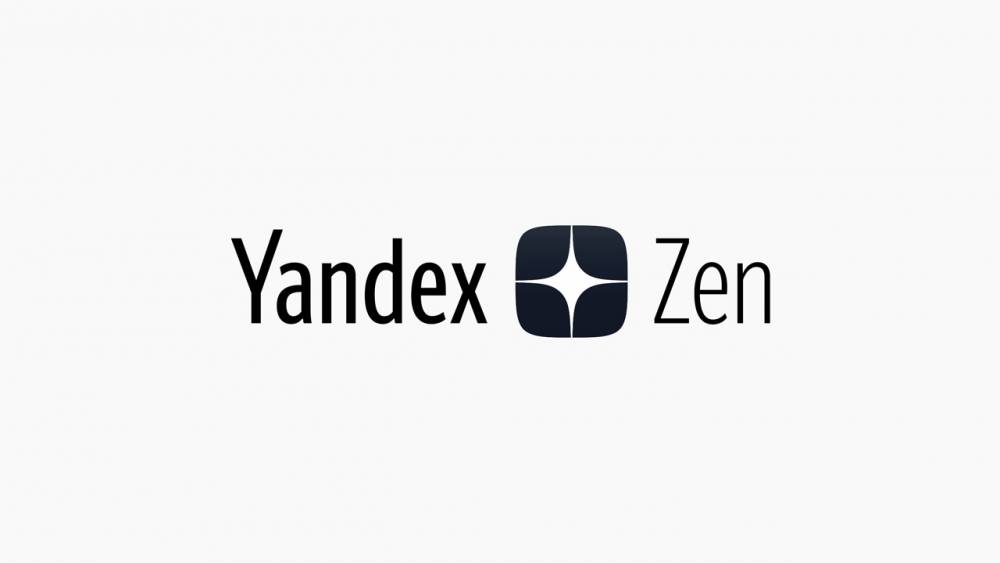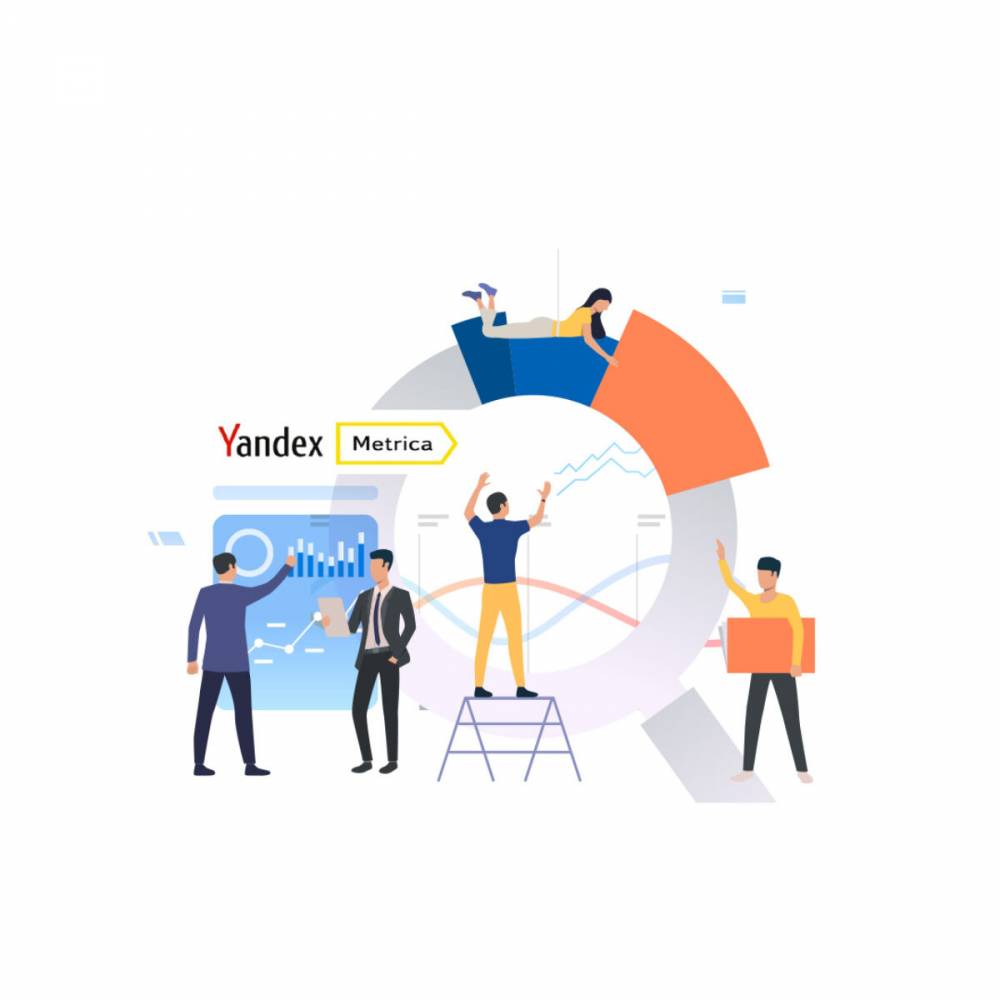Software developers can produce appropriate software by making a detailed examination on the source codes, and they can use Chrome Developer Tools for this. Chrome is a very useful application for software development, thanks to its wide portfolio of plug-ins and extensions.

How to Open Chrome Developer Tools?
Chrome is a popular search application. It is possible to add many add-ons and extensions on this application. If you want to develop new add-ons and extensions or check existing ones, Chrome Developer Tools will be a useful service for you. You can easily open these tools and see the HTML codes of the items. The developer tools open in a variety of ways, allowing you to view Campaign Manager 360 features.
You can open Chrome Developer Tools in four different ways;
By pressing F12
●Browser Options > More Tools / Other Tools > Developer Tools
With CTRL + SHIFT + I
●After opening the browser, right-click on it and select Inspect from the pop-up menu.
What are the tools that developers use most often?
Software developers make use of Chrome extensions almost every day, revealing new options. In this sense, there are various tools that they use frequently. The most frequently used tools by software developers are as follows:
Firebug Lite for Google Chrome
Firebug Lite is the tool of choice when it comes to rich appearance of Dom elements, HTML codes and many more options. This tool provides mouse inspection of HTML elements and live tracking of CSS codes.
Speed Tracer
One of the most frequently preferred tools by software developers is Speed Tracer. Speed Tracer, which allows you to quickly detect performance problems in web applications, visualizes the low-speed points of browsers. In this sense, it is possible to see where visitors spend the most time in your applications.
Stylebot
One tool that allows web designers to instantly see CSS rendering is Stylebot. Thanks to this tool, it is possible to change the appearance of websites in a special way with the help of CSS. This tool, which is used by selecting an item and notifying the changes you want to make from the editor, is very practical.
PageSpeed Insights
If you want a guide on how to develop your applications, PageSpeed Insights is a suitable tool for that. It stands out as one of the tools most frequently needed by software developers among Chrome extensions.
06 September 2021 Monday tarihinde yayınlandı.
Sosyal Medyada Paylaş